Just ssh to the IP that you configured the iLO
emerson@shellcore:~ $ ssh emerson@192.168.50.118
emerson@192.168.50.118’s password:
User:Emerson Takahashi logged-in to ILO_TESTLABHP.(192.168.50.118)
iLO 2 Advanced Evaluation 1.81 at 11:05:47 Jan 15 2010
Server Name: proliant_g5
Server Power: On
hpiLO->
Since I will access through a text terminal, Linux is configured to use the serial port (configured through the file /boot/grub/grub.conf)
hpiLO-> help
status=0
status_tag=COMMAND COMPLETED
DMTF SMASH CLP Commands:
help : Used to get context sensitive help.
show : Used to show values of a property or contents of a collection target.
create : Used to create new user account in the name space of the MAP.
Example: create /map1/accounts1 username= password=
name=
group=
delete : Used to delete user account in the name space of the MAP.
Example: delete /map1/accounts1/
load : Used to move a binary image from an URL to the MAP. The URL is
limited to 80 characters
Example : load -source http://192.168.1.1/images/fw/iLO2_130.bin
reset : Used to cause a target to cycle from enabled to disabled and back to
enabled.
set : Used to set a property or set of properties to a specific value.
start : Used to cause a target to change state to a higher run level.
stop : Used to cause a target to change state to a lower run level.
cd : Used to set the current default target.
Example: cd targetname
exit : Used to terminate the CLP session.
version : Used to query the version of the CLP implementation or other CLP
elements.
oemhp_ping : Used to determine if an IP address is reachable from this iLO 2.
Example : oemhp_ping 192.168.1.1 , where 192.168.1.1 is the IP address that you wish
to ping
oemhp_loadSSHKey : Used to authorize a SSH Key File from an URL The URL is
limited to 80 characters
Example : oemhp_loadSSHKey -source http://UserName:password@192.168.1.1/images/SSHkey1.ppk
HP CLI Commands:
POWER : Control server power.
UID : Control Unit-ID light.
NMI : Generate an NMI.
VM : Virtual media commands.
VSP : Invoke virtual serial port.
Type VSP and you’re in. To login as root you need to include the serial port (in this case ttyS1) on your /etc/securetty file or you will be given the error message that your user or password is wrong.
hpiLO-> VSP
Starting virtual serial port.
Press ‘ESC (‘ to return to the CLI Session.
hpiLO-> Virtual Serial Port active: IO=0x02F8 INT=3
login as:
To exit, press Esc and then ( – left parenthesis
Also Discover HP iLO IP address in Linux
Discover the IP address of ILO in a HP Integrity server
Contacting Onboard Administrator and accessing iLO for an HP Integrity through command line
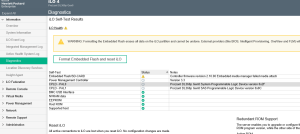



You must be logged in to post a comment.