compat-libstdc++-33 contains libstdc++.so.5
root@rhel7:~ # yum whatprovides */libstdc++.so.5
Loaded plugins: changelog, langpacks, product-id, search-disabled-repos, subscription-manager
compat-libstdc++-33-3.2.3-71.el7.i686 : Compatibility standard C++ libraries
Repo : installed
Matched from:
Filename : /usr/lib/libstdc++.so.5root@rhel7:~ # rpm -ql compat-libstdc++-33-3.2.3-71.el7.i686
/usr/lib/libstdc++.so.5
/usr/lib/libstdc++.so.5.0.7
libstdc++ contains libstdc++.so.6
root@rhel7:~ # yum whatprovides */libstdc++.so.6
Loaded plugins: changelog, langpacks, product-id, search-disabled-repos, subscription-manager
libstdc++-4.8.5-36.el7_6.2.i686 : GNU Standard C++ Library
Repo : @rhel-7-server-rpms
Matched from:
Filename : /usr/lib/libstdc++.so.6libstdc++-4.8.5-36.el7_6.2.x86_64 : GNU Standard C++ Library
Repo : @rhel-7-server-rpms
Matched from:
Filename : /usr/lib64/libstdc++.so.6root@rhel7:~ # rpm -ql libstdc++-4.8.5-36.el7_6.2.i686
/usr/lib/libstdc++.so.6
/usr/lib/libstdc++.so.6.0.19
/usr/share/gcc-4.8.2
/usr/share/gcc-4.8.2/python
/usr/share/gcc-4.8.2/python/libstdcxx
/usr/share/gcc-4.8.2/python/libstdcxx/__init__.py
/usr/share/gcc-4.8.2/python/libstdcxx/__init__.pyc
/usr/share/gcc-4.8.2/python/libstdcxx/__init__.pyo
/usr/share/gcc-4.8.2/python/libstdcxx/v6
/usr/share/gcc-4.8.2/python/libstdcxx/v6/__init__.py
/usr/share/gcc-4.8.2/python/libstdcxx/v6/__init__.pyc
/usr/share/gcc-4.8.2/python/libstdcxx/v6/__init__.pyo
/usr/share/gcc-4.8.2/python/libstdcxx/v6/printers.py
/usr/share/gcc-4.8.2/python/libstdcxx/v6/printers.pyc
/usr/share/gcc-4.8.2/python/libstdcxx/v6/printers.pyo
/usr/share/gcc-4.8.5
/usr/share/gdb
/usr/share/gdb/auto-load
/usr/share/gdb/auto-load/usr
/usr/share/gdb/auto-load/usr/lib
/usr/share/gdb/auto-load/usr/lib/libstdc++.so.6.0.19-gdb.py
/usr/share/gdb/auto-load/usr/lib/libstdc++.so.6.0.19-gdb.pyc
/usr/share/gdb/auto-load/usr/lib/libstdc++.so.6.0.19-gdb.pyo

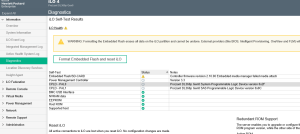
You must be logged in to post a comment.